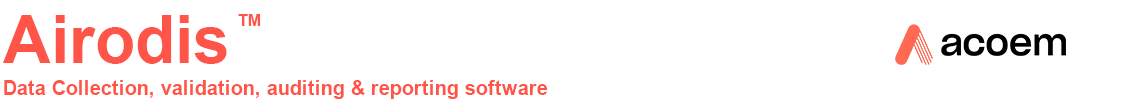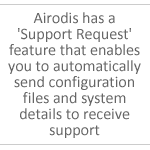Data validation and auditing
Airodis displays downloaded data directly on the screen and then provides the most sophisticated but easy to use data validation facilities available. It makes the validation process fast and easy, in addition to providing advanced data correction functionality.
Downloading
Downloaded data is imported into a MS SQL database, data can then be viewed and edited to change the status of data, corrected for any erroneous entries, rescaled or have data not logged inserted into the database.
Display
Data in the database is displayed in a data table, each cells colour dependent upon the status of the data. When the cursor is in a particular cell that status of that data is displayed.
Data is also presented as an easy to view dynamic graph which can be zoomed and manipulated multiple ways to get an instantaneous idea of data trends. The graph can be used to plot changed data against original data, allowing a quick visual comparison of both sets. The dynamic data graph also enables large amounts of data to be selected and manipulated/validated.
Validation
Data validation allows users to quickly validate/invalidate data and assign a reason for the action being performed. Blocks and entire columns of data can be highlighted and a single common reason assigned to them via a simple drag and drop. This action can also include transformations of data such as offsets, multipliers or even directly editing the value.
All changes to data in the database require the operator to enter a reason for the change, this change will tag the data as being edited and will automatically place an entry in the audit log. The audit log can be viewed at any time and shows the history of every single change, why it changed and who changed it. If desired changes can easily be reversed.
Features
- Data can be easily validated or invalidated with the click of a button
- Graphical representation of data allows quick visual inspection for outliers and data errors
- Data can be imported with predefined “ranges” that data must be within or outside to be tagged as valid
- Changes to data can be viewed in “Audit” tab
- Changed data highlighted in data table according to what was changed